
POS System Credit Card Processing: Without vs. Built-In
Feb 17, 2026 | 11 Min Read
Feeling like your POS system is slowing you down, not speeding things up? You’re not alone. Many retail stores struggle with inflexible POS systems that don’t adapt to their unique workflows.
This can turn simple tasks into time-consuming hassles. Often, POS customization is the answer.

Here’s an example:
Liquor stores often buy beer by the case, but then “breakdown” the case to sell in smaller units (like 6-packs or singles). For inventory management purposes, it’s easier to count all the variations as a single SKU. But that may not be possible with an inflexible system (resulting in long cycle counts and reconciliations).
The good news? You might not need a completely custom POS system to adjust workflows. Instead, the key is finding a system that allows point-of-sale customization, allowing you to adjust settings to perfectly fit your business.
This guide will help you understand the difference. We’ll explore features you can tailor in a customizable POS system, and contrast that with a completely custom-built POS. Plus, we’ll cover some essential ways to optimize your POS for your business.
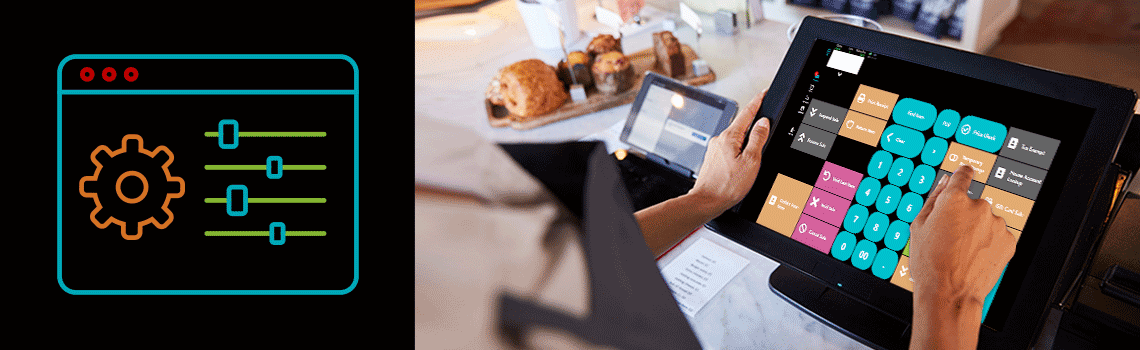
Most retail stores need a POS system that bends to their will, not the other way around.
That’s the power of a custom POS system. However, before we dive into specifics, let’s clear up a common point of confusion: Customizable vs custom-built POS systems.
This is a pre-built POS system with the flexibility to adjust features and functionalities to better suit your business needs. FTx POS is an example of a customizable POS system for retail. Our platform allows you to customize POS features like:
This is a POS system built entirely from scratch to meet your business’s exact specifications. Although a truly custom POS offers 100% flexibility, this type of point of sale requires a serious investment of time, resources, and ongoing maintenance.
Not usually. In most cases, a customizable POS system is the better option. A customizable solution offers the flexibility to refine operations and cater to your business’s specific requirements, without the hefty price tag of a custom-built POS system.
Here are some signs a customizable POS system is the right fit:
Pre-set POS configurations are a missed opportunity.
Point of sale customization empowers your business. It drives efficiency, customer satisfaction, and ultimately, your bottom line. Here are some of the key reasons you should be customizing your POS settings:
Stop wrestling with clunky workflows. Customization lets you streamline processes to perfectly match how you operate, saving you time and money.
Example: An item that requires manual lookup is a best-seller. Add a new item button to your POS screen to save time.
Generic POS systems might not understand your unique inventory needs. Customization lets you set up multi-unit management (case break), track variations, and gain real control over your stock.
Example: You create custom reorder points in your inventory tool, which automatically generates a purchase order if criteria are met.
Customizable settings can help you improve your branding and customer experiences. Delight your customers with personalized receipts, easy loyalty integration, or custom payment options.
Example: You offer a promotion for store credit. Your POS should allow you to create a new payment type and track it at the register.
Don’t settle for generic reports. Customizable POS systems let you generate reports specific to your business, giving you the data you need to make smarter decisions.
Example: You set up a report to track individual vape sales by vendor, allowing you to make better inventory decisions. This is a must-have feature in top vape shop POS systems.
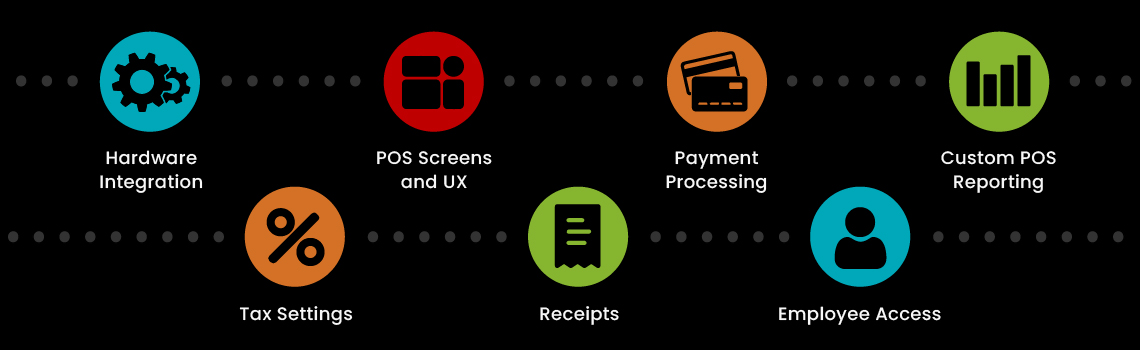
What POS customizations will you need? A run of thumb: Get as close as possible. The best POS systems for small businesses offer many settings and functionalities to make your own. Here are a few of the most common:
Some POS platforms – like Clover or Square – offer hardware that only works with their POS software. For example, if you bought a Clover receipt printer… that’s only going to work with Clover POS.
This becomes a problem when you want to switch; your printer is now obsolete.
With a customizable POS system, you’re generally only limited by the operating system. For example, FTx POS is compatible with a wide range of Windows POS hardware devices, including barcode scanners, label printers, kitchen displays, ID scanners, and item weight scales.
In your business, you may want to prioritize frequently used items on the POS checkout screen or custom buttons for unique items like “gift wrapping”.
What about dashboards or POS analytics reports? Top POS systems allow you to optimize checkout flows for your staff and make UX changes like:
A flexible POS system allows you to choose the best credit card processor for your business.
Unfortunately, many systems limit your options. For example, Lightspeed POS locks their customers into POS software and payment processing, which is known as integrated credit card processing.
The better solution is having the option to choose between:
FTx POS offers both. Use us as your payment processor, with great rates for high-risk industries like smoke shops, CBD stores, and businesses that sell kratom. Or stick with your existing processor.
POS analytics can be a powerful tool for business growth. The right data can help you identify best-sellers, trending products, and upselling opportunities. A customizable POS system allows you to build custom reports like:
Many POS systems only provide basic reporting. Or they only provide reports based on templated settings.
In FTx POS, there are numerous ways to customize your POS reports:
Charging the right taxes can be a mess with a one-size-fits-all POS. For example, many retail stores use many different tax settings. Some items, for example, might be charged a flat-rate dollar amount (like cigarettes), while others require a percentage-based tax.
A customizable point of sale like FTx POS allows you to create:
Your POS system should allow you to customize the look and feel of your receipts. This can create a powerful touchpoint with customers. A few settings you might want to look at:
A strategic receipt message, for example, can be a powerful tool for promoting gift card sales. In addition to receipts, your POS should allow to print custom shelf label and barcodes:
This is super important for growing retail locations. The ability to finely tune access to the POS helps you protect your system. For example, in FTx POS, you can restrict who can:
Generally, these customizations are set at the employee or user level. This allows you to set who can access workflows and/or conduct important steps.
Retail businesses can’t settle for out-of-box solutions. Every business needs the ability to fine-tune their software to simplify their needs.
The key: Get as close as you can. Choose a system that best aligns with your business for the best results. Consider FTx POS. Our point of sale system offers a wide variety of customizations:
Bottom line, FTx POS provides you the tools to refine your POS experience to help your business thrive. That’s why we’re one of the best retail POS systems for small businesses.
The process for setting up custom payment options depends on your specific POS system. However, here's a general guideline:
Yes, integration capabilities are a major benefit of customizable POS systems. Here's how to find out:
There can be some costs involved depending on the level of customization:
Yes, many POS systems allow you to modify the receipt layout. Here's what you can typically customize:
The process varies depending on your POS system. However, you'll generally be able to:
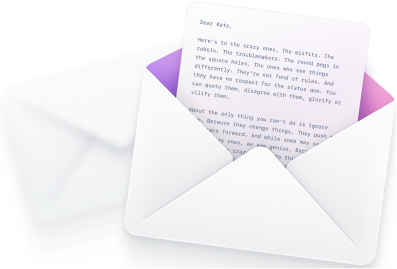

Feb 17, 2026 | 11 Min Read

Feb 17, 2026 | 13 Min Read

Feb 17, 2026 | 14 Min Read