
Build a Holiday Campaign in Klaviyo (Step-by-Step with Guide)
Feb 17, 2026 | 7 Min Read
Digital signage is a critical tool in the retail industry. It can help you get more customers, sell more, and make your brand look even better. Therefore, it is essential for retailers to consistently bear in mind the best practices of digital signage usage. This involves maintaining a clear understanding of the dos and don’ts to ensure the effectiveness of digital signage strategies.
In fact, 80% of brands that use digital signage see a 33% lift in sales on average.
But if digital signage is not used correctly, it can be hard for your message to stand out. Your signage might be clutter and your messages muddied. Or you might choose the wrong placements for your digital signs.
Fortunately, the best practices for digital signage are straightforward. Need some help to get started? We have made a list of things to do and not to do when using digital signage.
These digital signage best practices will help you make smart design and messaging choices when creating digital signage content.
By following them, your marketing messages will resonate with your customer base and your digital signs will be more effective.
Using digital signage as a marketing tool isn’t easy. There are a lot of mistakes you can make: cluttered designs, unclear messaging, and stale content, to name a few. This guide to the best practices for digital signage provides some tips for what to do and what to avoid.
First, here’s what you should avoid in digital signage content:
Avoid just having one static poster image per screen, so you don’t sell yourself short. Digital signage lets you show off different kinds of content, like eye-catching videos. You can also change the content quickly so it’s always up to date. A few quick tips:
Not including a clear call-to-action defeats the entire purpose of using digital signage. Your signs must encourage customers to take action.
For example, you can create a sweepstakes where customers have the chance to win something for free. You would put the sweepstakes entry requirements on your digital signs so they know what actions they must take to enter.
Some of the best call-to-actions in digital signage include:
Using only a Content Management System (CMS) to make interactive content can limit how creative you can be. This is a result of its localized and intuitive nature. A CMS can help you plan out, customize, keep track of, and change campaigns.
To be more creative, though, you’ll need other software to make interactive campaigns. (AdPro is a powerful and free signage design tool.)
Keep your content as clear and short as possible. Less is more, so get to the point of your message.
Customers’ attention spans are short, especially if they’re on the go.
That said, having too many images or text can be overwhelming to the eye. Besides, your message will get lost in the clutter of excessive animations and lengthy text. Use these digital signage best practices:
Need some more help? See our guide to digital signage design tips.
The quality of the audio, high or low, impacts your digital signage, so be mindful of its volume.
If a video you’re playing on a screen has sound, there are a few questions to ask yourself.
Consistently refresh your content. Like bread, once the content goes stale, it loses its appeal and is, for the most part, useless. Stale content leaves customers unimpressed and confused.
An example would be a nail salon not updating yearly prices. If the displayed prices differ from the actual price, customers won’t be happy. Or let’s say a pizzeria’s signage displays Tuesday’s chicken wing special on a Wednesday. That reflects poorly on the business.
Having a well-organized content plan and schedule in place ahead of time is important. You can achieve this by using playlists or at day parting to show new messages throughout the day.
Like your images, your text should be clear so customers can understand what you’re trying to convey.
If you overload signage with text and images, it won’t hold customer attention.
When crafting this message, remember to focus on why you’re creating the signage in the first place. Ask yourself, “What am I trying to achieve here?”
Some tips for creating effective digital signage messages include:
You can take advantage of digital signage to onboard and train your staff. This helps eliminate the need for old-school paperwork and in-person sessions!
Digital signs give you the chance to educate and inform them in an engaging way. You can use training videos, for example, to educate employees or interactive quizzes to access their knowledge.
With the visual appeal of digital signage, employees will retain and have a better understanding of the information quicker.
When designing your digital signage, take the time to create your own content instead of relying on pre-made templates.
Sure, it is important to captivate your customers with appealing content. But the impact is even greater when the visuals are original.
Experiment with different design elements and layouts to create signage that reflects your business’s unique style. As the saying goes, don’t sell yourself short, and the same goes for your digital signage content.
Here are some branding best practices for digital signage:
Engage your audience by incorporating Interactive retail display. Encourage viewers to participate and interact with the content. Interactive features, such as touchscreens or QR codes, encourage viewer participation and create a more immersive experience. Without interactivity, digital signage may fail to capture the attention and interest of the audience.
Engaging customers through Interactive retail displays is essential for creating a memorable and enjoyable shopping experience. It not only fosters customer loyalty but also provides valuable data, enhances personalization, and positions the retailer as innovative and customer-centric in a competitive market.
When creating screen content, use a mix of pictures, videos, animations, and rotating or scrolling graphics. This will help capture the attention of customers.
When showing content on multiple screens, make sure the content is different.
The message on the screen at the front of your store could tell people about sales and rewards. The screen in a certain aisle can show discounts on products in that area.
When you set up your content, it is important to think about how often it will switch. Avoid rotating messages too fast. You want customers to retain your message.
When using digital signage, you want to make sure it is clear who you are and what you want people to do. Interactive elements, like touchscreens and kiosks, can help.
Try not to make the navigation too complicated—three steps should be enough. Make sure to keep the action buttons large. Also, include a Main Menu or Home Page button so that people can easily leave if they want.
As we move towards a contactless future, use simple navigation with voice activation control too.
Pay attention to the data you’re getting from your digital signage software.
Interactive digital signage enables a two-way conversation with users. And you can collect valuable engagement data.
Examine the analytics for insights. Using the data, you’ll be able to make content adjustments or design future campaigns.
To captivate your customers, incorporate eye-catching focal points in your digital signage. Some examples of focal points you can use include:
A prime example is something we’ve all seen—a sign of a large perfume bottle or a pair of stylish high heels. They draw your eye to the message and make the product appealing.
The goal is to create signage that is captivating and leaves a lasting impression. This will encourage customers to pay attention to and interact with it.
This is especially important during the holiday shopping season when customers are busy. For ideas, see our guide on holiday digital signage design ideas.
It is important to update and refresh your content from time to time. Doing this will help keep customers engaged with your business.
Make sure the content stays new and exciting, so people stay interested in what you have to offer.
One tip: You can make your digital signs more interesting by including real-time social media posts. People waiting in line can see what people are saying about your products or business. It is a great way to show off customer loyalty and positive reviews.
Of course, you want to make a great impression by creating a message that’s thought-provoking, creative, and eye-catching.
You can do this by being straightforward with your language and making your font easy to read.
You want your viewers to be able to quickly absorb your message. The last thing you want is to overwhelm shoppers with a digital sign that’s wordy and overloaded with visuals.
Where you place your display screen is just as important as the images, videos, and text you use on your sign.
Put your screens in high-traffic areas, such as in front of the store or in specific product categories where most people come together.
The right placement will ensure customers see your promos, which will capture their curiosity.
Also, don’t underestimate the power of smaller screens—just be sure to keep the messages short.
A great example of smaller screens are the kiosks at the deli section of QuickChek, the convenience store. Or point-of-sale digital signage in liquor stores, promoting bottle deals. The rotating messages are eye-catching with the delicious subs on the screen, yet the text is clear and to the point.
To help make your visions come to life, hire a professional graphic designer.
A designer’s touch will enhance customers’ perception of your business. They do this by planning visuals that will maximize your message and branding.
A designer will help you figure out the ideal colors, logo design, and images to craft a sign that best represents your business.
Besides, customers are more likely to be drawn to businesses that invest in creating polished and enticing visuals.
People will give you information when they use your digital installation. It is important for you to make sure that their information is kept private and safe. That way, people will feel comfortable giving it to you.
Think about changing the size and style of the screen depending on how much private information someone is putting in. An example would be making the size and style of the screen smaller for when customers put in their phone number in to sign up for a loyalty program.
It is also important to be honest with customers about how their data will be collected and used. Make sure they know what you are doing with it.|
Consider investing in software that helps you create good results without having to do complex coding. The benefits? It makes things more efficient and cost-effective without giving up quality.
You want to make interactive digital signage that is helpful to customers yet will entertain them. Of course, you don’t want to be limited with design or content.
Of course, you can try coding, but it can be expensive and time-consuming.

Digital signage is an amazing tool that can boost customer engagement, help with brand visibility, and lead to more sales.
But you have to follow digital signage best practices. When you do, you’ll create a strong message that resonates with your target audience and builds a strong brand.
Remember to keep these points in mind as you go through the process of deciding on content for your digital signage.
To learn more about how FTx Digital Signage and FTx AdPro can help your business flourish, be sure to get in touch with us today to schedule a consultation and check out a demo!
The retail industry uses digital signage for different reasons. It's commonly used to advertise products, services, and special offers. It can also be used for other purposes:
Like any cloud technology, digital signage is susceptible to malware and hacking. That’s why it’s important to choose digital signage software with strong security protocols.
The most basic digital signage best practices boil down to these three tips:
The biggest disadvantages of digital signage are cost and complexity. Businesses have to invest in a digital signage player, screens, and hardware. However, cloud-based digital signage helps reduce these costs.
Another disadvantage is that they’re more complex to install, especially compared to printed signage. Obviously though, they’re more dynamic and you can be more creative with digital signs.
Digital signage isn’t as costly as traditional advertising, like printing or TV ads. Rather than dealing with printing or distributing costs, digital signage usually requires minor ongoing costs after installation.
Plus, when you follow the best practices for digital signage, you can create:
Follow these best practices for creating advertising:
We have a guide with some helpful tips for digital signage, if you’d like to explore design and placement further.
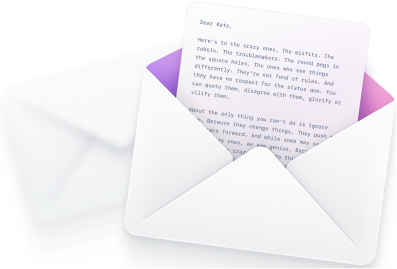

Feb 17, 2026 | 7 Min Read

Feb 17, 2026 | 13 Min Read